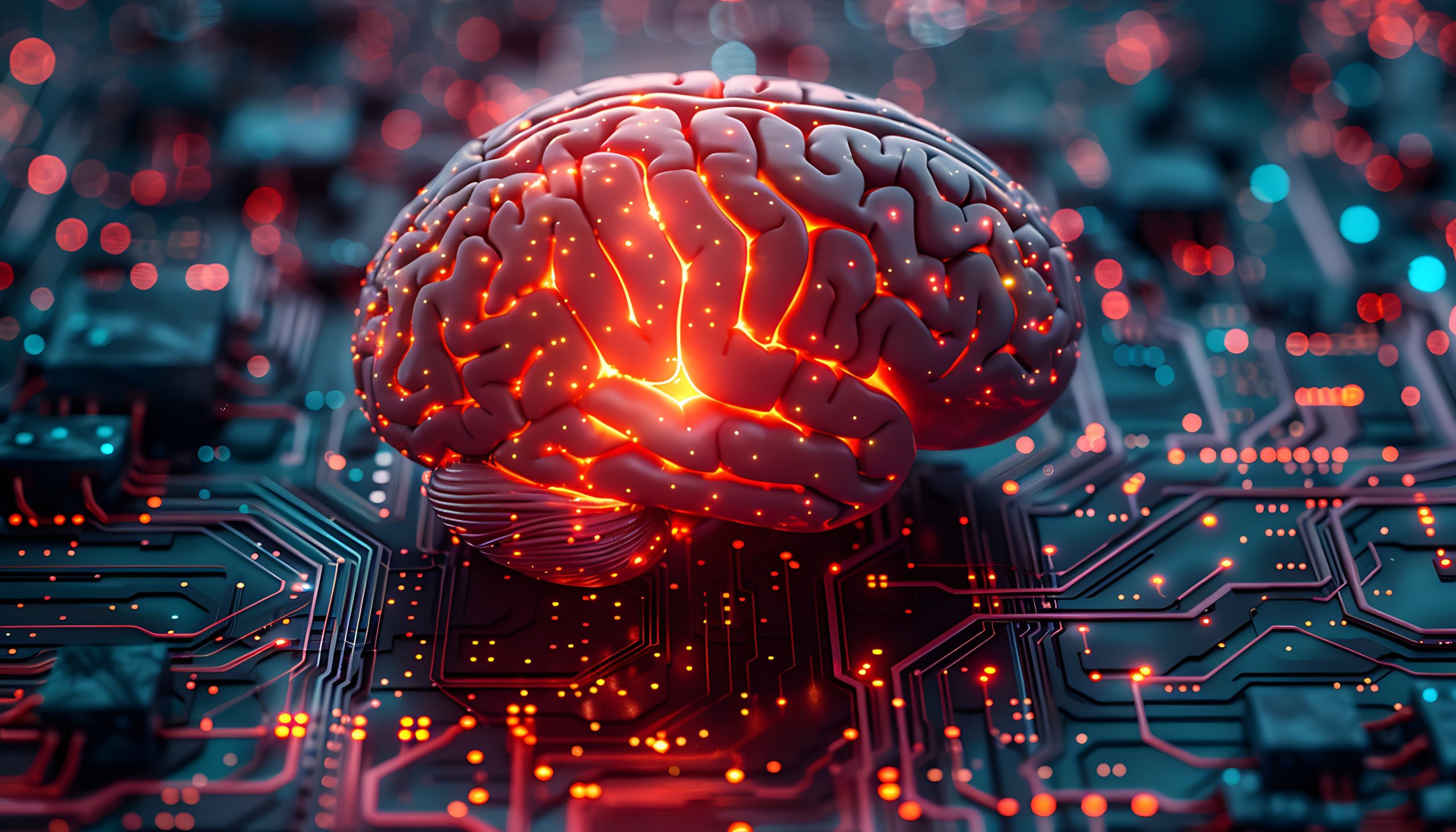We are thrilled to announce the launch of the Patterns ID Knowledgebase, a comprehensive resource designed to help you get the most out of our web app. Our commitment to providing the best tools and information for retail traders has led us to develop this extensive guide, helping make your experience with Patterns ID smoother and more efficient.
Why a Knowledgebase?
At Patterns ID, we focus on building a research tool for retail traders centered around Conditional Statistics™, a new and innovative concept that is currently patent pending. These statistics leverage historical data to identify patterns and trends within the market, offering you a unique edge in your trading decisions. As a pioneering approach, understanding and utilizing these powerful tools can be challenging, especially for new users. That’s why we created the Knowledgebase—to provide clear, detailed explanations and guides that help you navigate and master our web app, enabling you to fully harness the potential of Conditional Statistics™.
What’s Inside?
The Knowledgebase is structured to ensure you have access to all the information you need, right at your fingertips. Here’s an overview of what you can expect:
Getting Started
The Getting Started section is your go-to guide for an introduction to the key concepts of the Patterns ID web app. Whether you are a new user or need a refresher, this section will help you understand the basics and set you on the right path to making the most of our features.
Pages Overview
The Pages section breaks down each page on the web app, providing details about their components. Here are some highlights:
- Stock Dashboard Page: Learn about the input field for tickers, the daily price bar chart, Conditional Statistics™ toggles, and the comprehensive statistics table.
- Min Max Page: Understand how to read the daily S&P 500 bar chart and navigate the Maximum and Minimum Conditional Averages sections.
- Sector Page: Dive into the daily line chart of all S&P 500 sectors, explore the toggles, and review the Conditional Statistics™ table for each sector and the index.
- Screener Page: Get detailed information about creating and managing screener rows, running filters, and analyzing the results table.
Stay Tuned
This Knowledgebase is just another milestone. We are continually working on expanding and updating our resources to better serve our community. Your feedback is invaluable, and we encourage you to explore the Knowledgebase and share your thoughts with us.
Thank you for being a valued member of the Patterns ID community. We are excited to support your trading journey with our new Knowledgebase and look forward to bringing you more tools and resources to help you succeed!
Happy Trading!
The Patterns ID Team