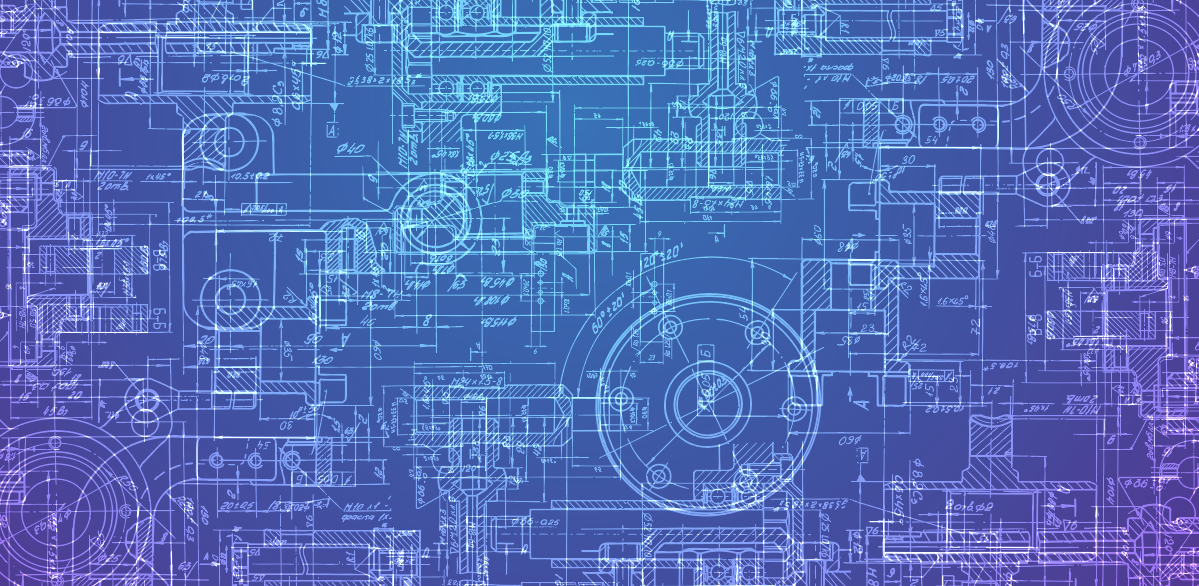It was Monday, January 29th when the server light turned green at Patterns ID. It would only be a couple weeks before the first page of the app would be ready and online. Friends and prior colleagues have participated in testing throughout initial alpha releases, providing valuable feedback and helping the app take shape. After three months of development, the time has come to move out from an alpha staged app into a beta ready public release. Below is an overview of where the app is currently and some of what’s to come during this next phase of development.
The app today consists of three pages offering tools that harness the power of Conditional Statistics™. If you’re new here, Conditional Statistics™ are stats of price changes based on specific historical conditions that can range from day of week to RSI to P/E values. Each of the three pages offers different ways to to use Conditional Statistics™ calculated across the S&P 500.

The first page is the Dashboard and contains everything you need to know on any given stock in the S&P 500. If you enter a ticker and select a ‘daily’ or ‘weekly’ timeframe, the page populates with a graph of the last year’s price and a table of all the Conditional Statistics™ for that ticker. This allows traders to compare the average price return of the stock to the cumulative average of all Conditional Statistics™ to determine whether historical conditions favor a strong or weak trading day (or week). This can also be compared against the stock’s sector and index average returns as well. If you prefer specific indicators, technical or fundamental, you can scroll through the table to find the historical returns for that particular indicator. All of these Conditional Statistics™ in the table can help traders determine what headwinds and tailwinds a stock might have for the day.

The next page is the Min Max page where it shows the largest winners and losers for each indicator. Every day, new data is collected for all stocks in the S&P 500 and their Conditional Statistics™ are recalculated. This page sorts the tickers and displays the best and worst conditional averages for each indicator across a daily and weekly timeframe. If you’re on the hunt for a big mover, the Min Max page can tell you which stocks have the highest and lowest conditional averages. Before pulling the trigger here, you may want to open the ticker in the stock dashboard to see what the other Conditional Statistics™ look like and how the sector and index compares with it.

The last page is the Stock Screener and allows you to set custom filters for tickers across the S&P 500. Other stock screeners only allow you to filter based on things like price/volume, technical indicators and fundamental indicators. At Patterns ID, the stock screener is taken to the next level where you can screen based on all of those same requirements while also filtering based on Conditional Statistics™ values. Now, you don’t only have to screen for your favorite indicators but you can also look for the tickers that historically perform well at those levels, giving you even more confidence in your strategies.
What’s next? The alpha version was focused on getting some basic tools online and tested without focusing much on the aesthetics, customization or depth. The beta version reprioritizes those underdeveloped aspects and will drastically improve the process of identifying patterns in the market for traders. Over several releases, accounts will be introduced and allow users to create preferences across different tools. One of the first releases will include a major UI overhaul, bringing the the app from a web 1.0 look to a modern design. Future releases will continue the UI improvements. In regard to the tools on the app, we’re just getting started. All of the existing pages will be improved with new features that further their specific purposes. Additionally, new pages are already in the queue and waiting to be developed.
We’re excited to be moving from alpha to beta and appreciate all of the interest and support thus far. Be sure to follow our socials and join the newsletter to keep up with all the new features!